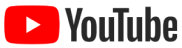Home
Blog
Transformation
Unlocking Next-Level Productivity: How Microsoft Copilot Transforms Work in Microsoft 365
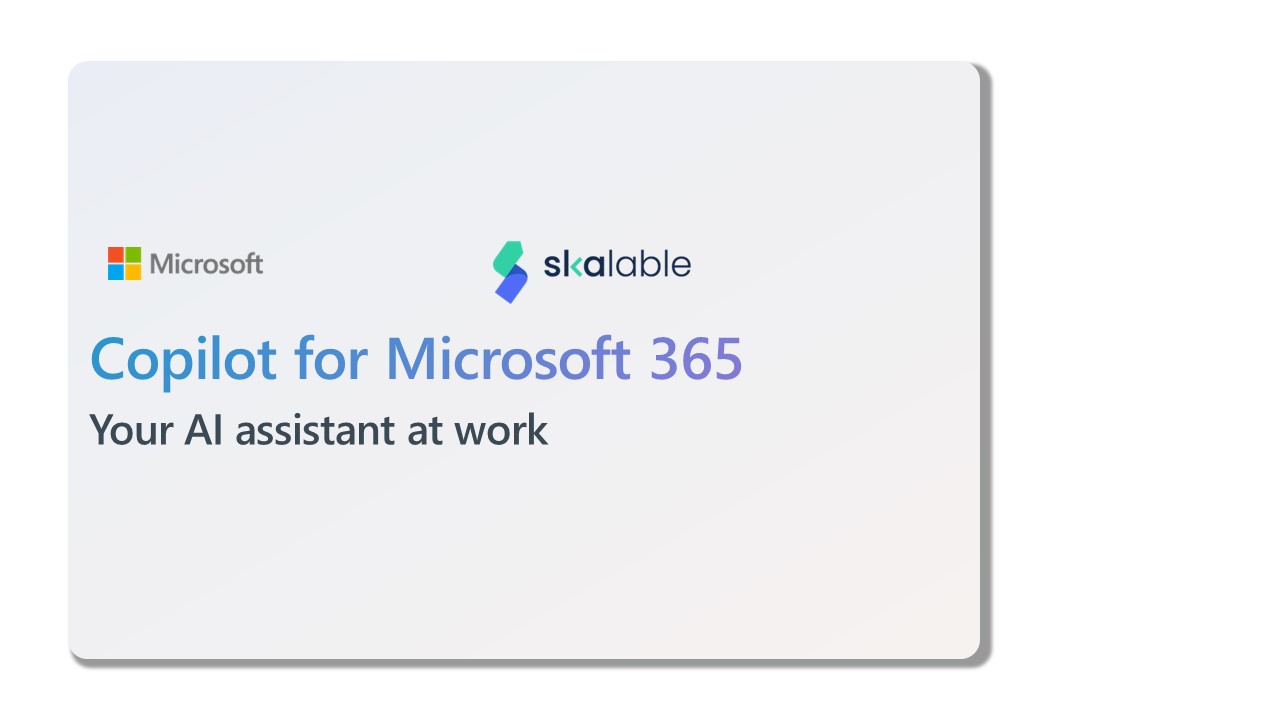
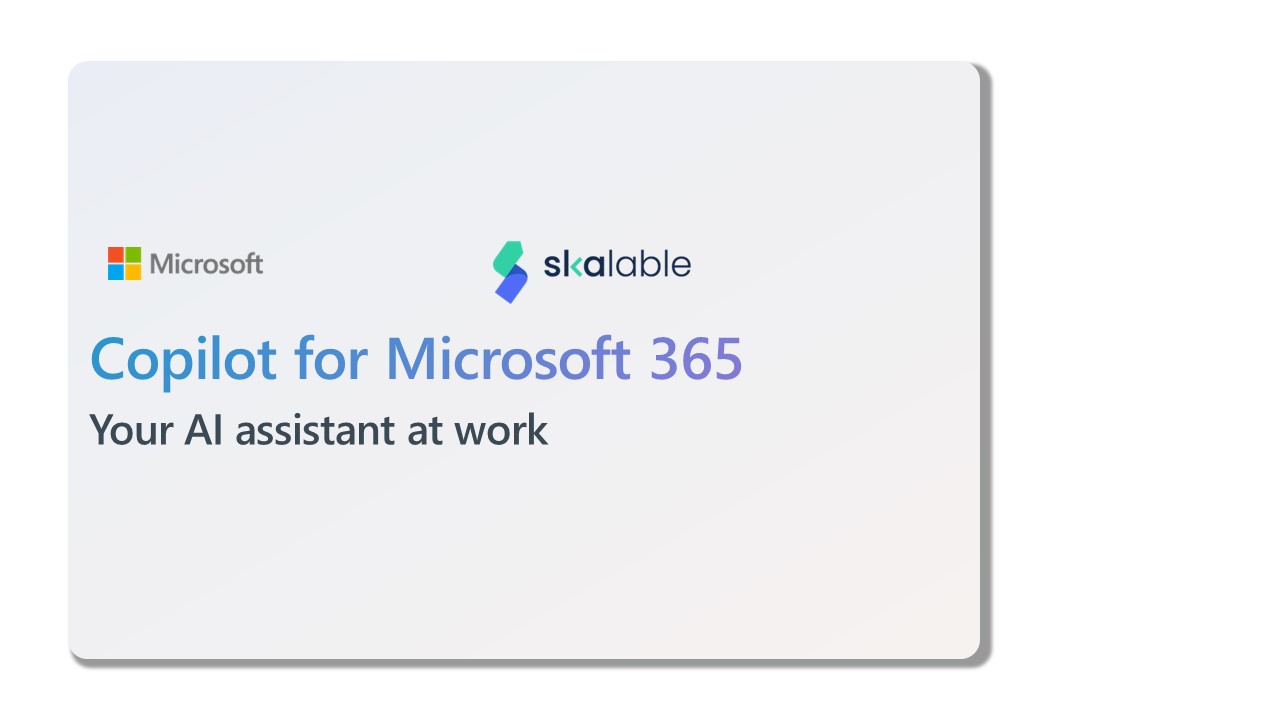
Microsoft Copilot is like having a highly skilled assistant that’s deeply integrated into Microsoft 365, the suite of productivity tools many of us use for work, like Word, Excel, PowerPoint, and more. This assistant is powered by advanced artificial intelligence (AI) technology, which means it can understand and perform tasks based on natural language commands or queries. Here’s a breakdown of what it is, the confusion surrounding it, and why an organization might consider adding Copilot to their Microsoft 365 setup:
What is Microsoft Copilot?
Imagine you’re working on a report in Word and you’re stuck trying to summarize a complex idea. Instead of struggling on your own, you ask Copilot to help, and it drafts a concise summary for you. Or, while working in Excel, you need to analyze a dataset but aren’t sure how to go about it. Copilot can step in, understand your request, and even generate the required analysis or visuals. It’s designed to boost productivity, creativity, and efficiency by automating tasks or providing suggestions based on the context of your work.
Why Is There Confusion?
The confusion often arises from a few areas:
Why Should an Organization Get Copilot?
Use Cases and Business Value
– Automated Data Analysis in Excel: Copilot can analyze complex datasets and generate summaries, charts, or insights, saving hours of manual work.
– Efficient Email Management in Outlook: Drafting, summarizing, and prioritizing emails become much easier, reducing inbox overload.
– Content Creation in Word and PowerPoint: From drafting reports to creating engaging presentations, Copilot can help generate content, suggest improvements, and ensure your message is clear and impactful.
– Meeting Efficiency in Teams: Summarizing discussions, tracking action items, and even suggesting follow-up tasks based on meeting content.
In essence, Microsoft Copilot acts as a multiplier for an organization’s productivity and creativity. It’s like giving every employee an AI-powered assistant that helps them do their jobs more effectively and efficiently, translating into real business value through time savings, improved output quality, and enhanced employee satisfaction.
Next Steps
Ready to revolutionize your organization’s productivity with Microsoft Copilot? Discover how Skalable Technologies can unlock the full potential of your Microsoft 365 suite with our expert guidance and support. Don’t let your business miss out on the transformative power of AI. to elevate your work to new heights.
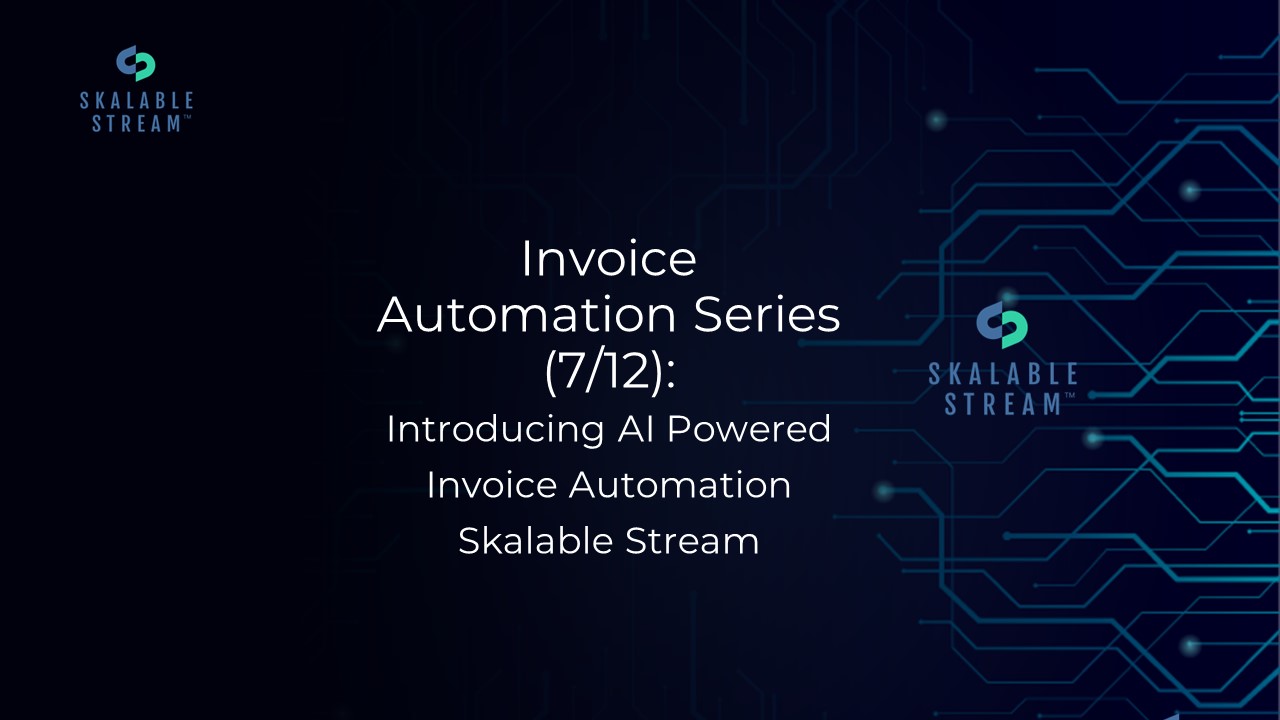
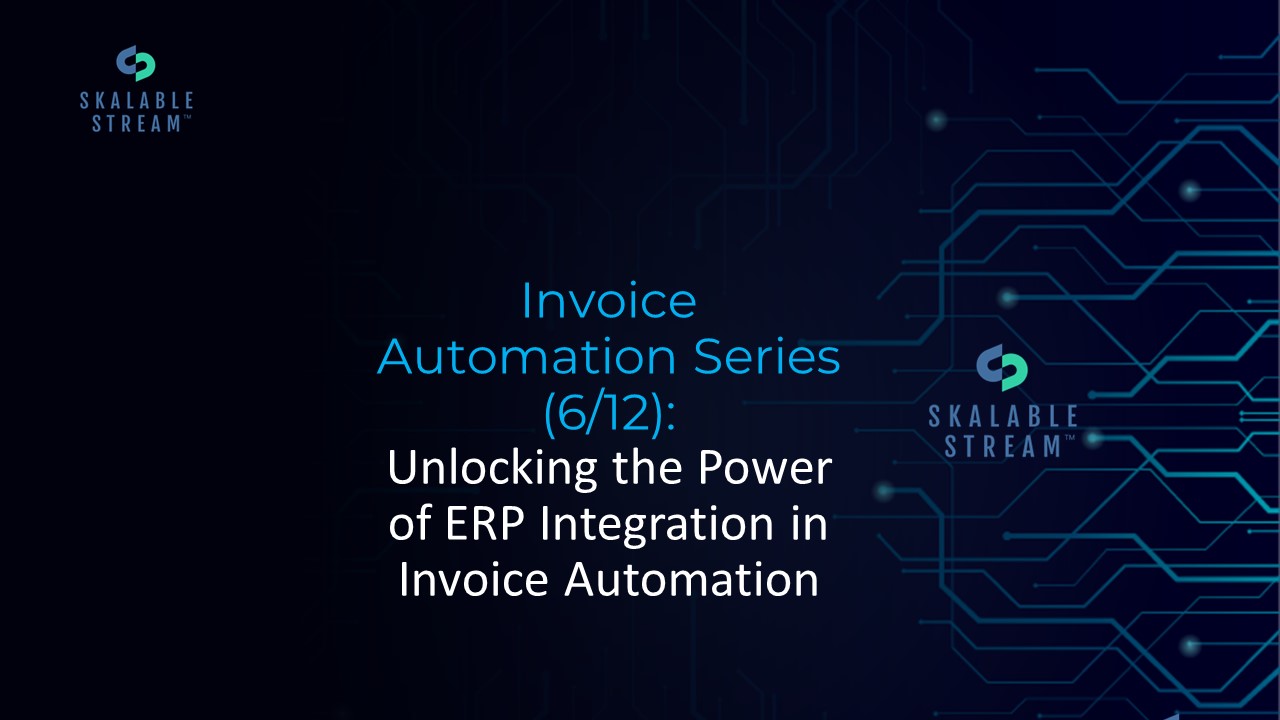
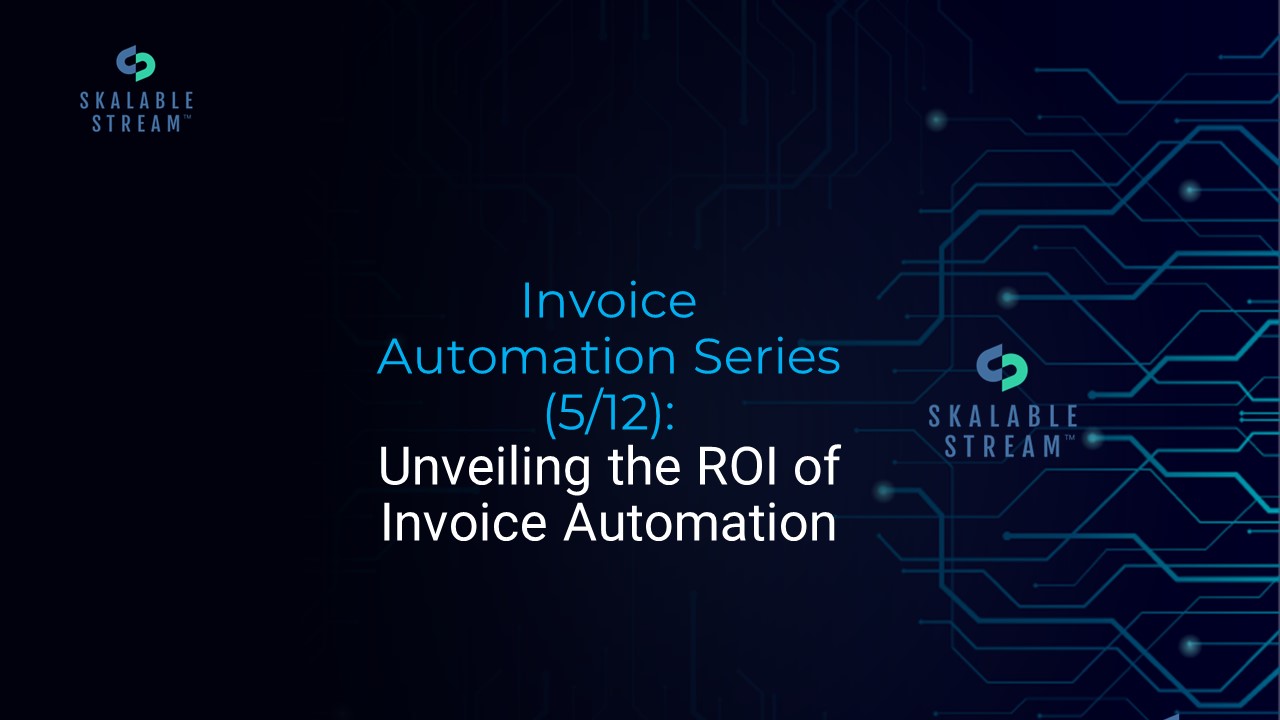
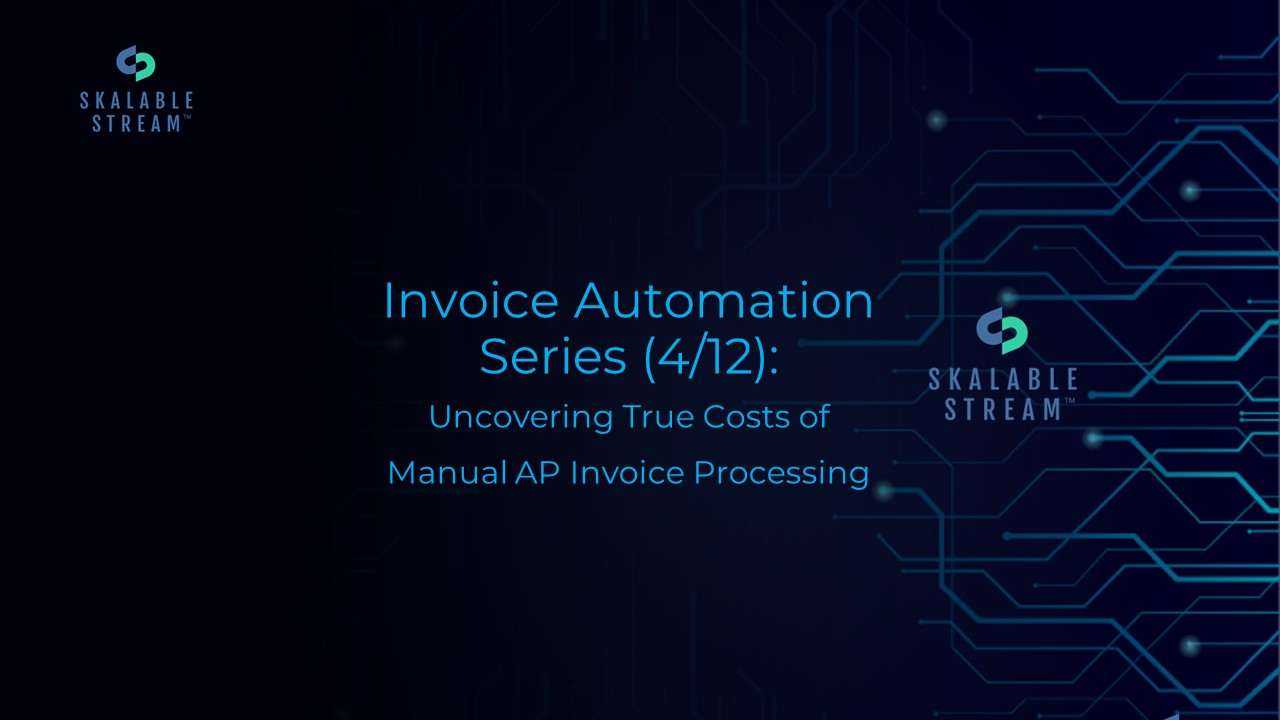
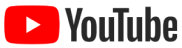

We'll keep you in the loop with everything good going on in the modern working world.
SubscribeWe'll keep you in the loop with everything good going on in the modern working world.
Subscribe