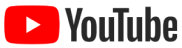Home
Blog
Transformation
Behind the Scenes with Copilot for Microsoft 365: The Structure of Smart Assistance


The Copilot for Microsoft 365 architecture can be explained as a system designed to assist users in creating content and performing tasks within Microsoft 365 applications like Word, Teams, and PowerPoint.
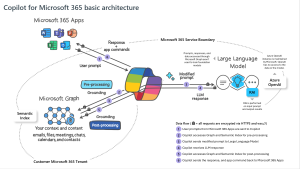
Here’s a simplified breakdown of how it works:
Throughout this process, responsible AI (RAI) is involved to ensure that the output is ethical and aligns with compliance standards. Additionally, all communications with the LLM, which is hosted on Azure OpenAI, are encrypted, and Microsoft maintains the AI instance without direct access to the data.
In essence, Copilot for Microsoft 365 integrates tightly with the Microsoft ecosystem, leveraging organizational data to offer personalized assistance while maintaining privacy and security standards. It’s like having an intelligent assistant that understands your work context and helps you be more productive within your Microsoft apps.
Next Steps
Ready to revolutionize your organization’s productivity with Microsoft Copilot? Discover how Skalable Technologies can unlock the full potential of your Microsoft 365 suite with our expert guidance and support. Don’t let your business miss out on the transformative power of AI. to elevate your work to new heights.
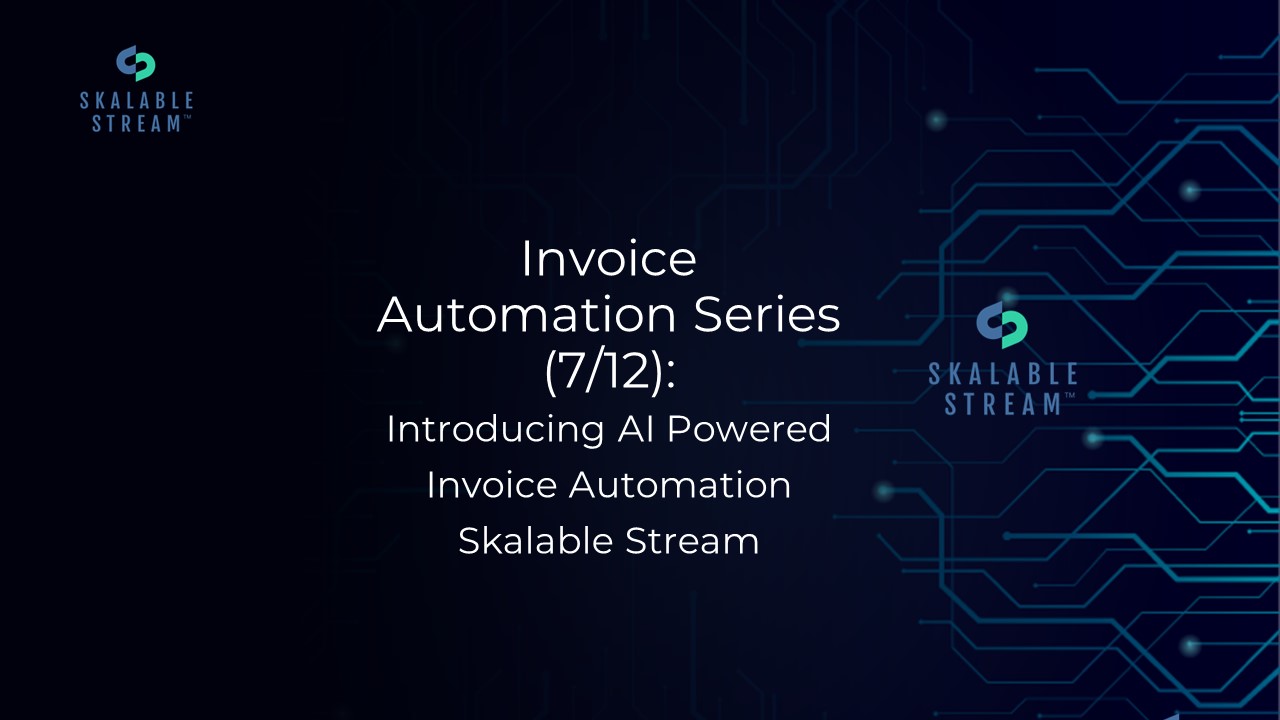
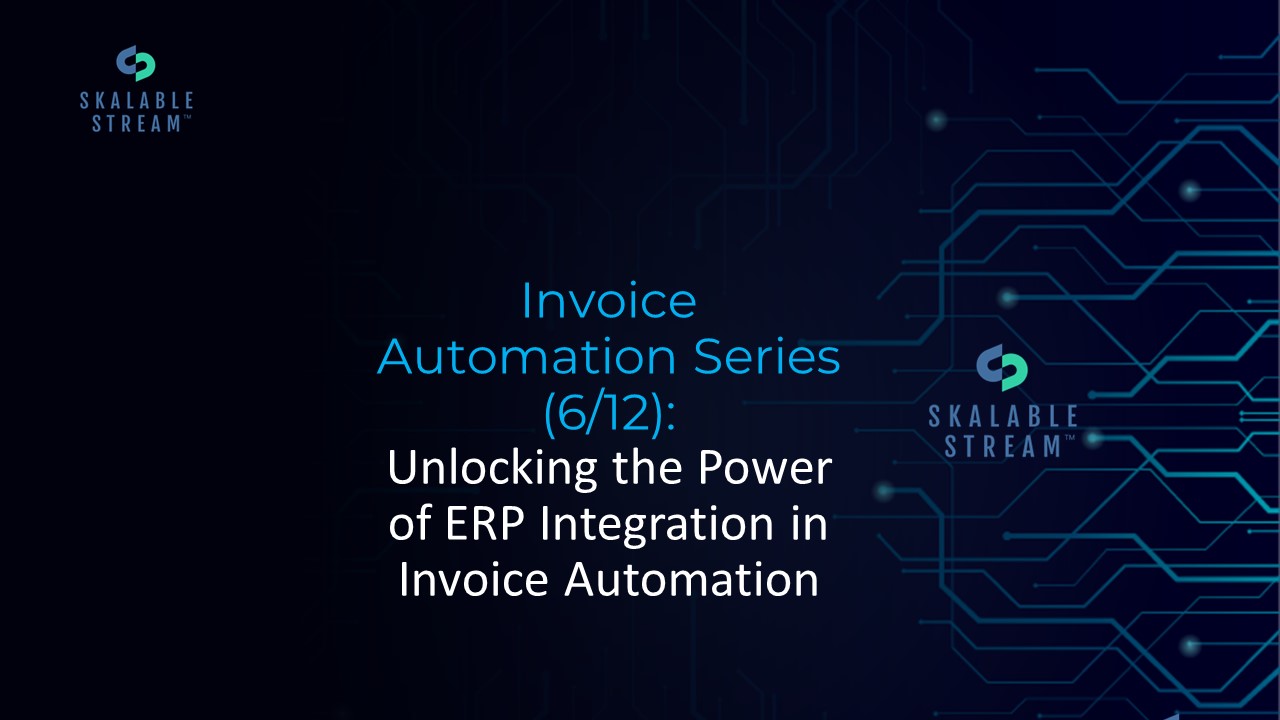
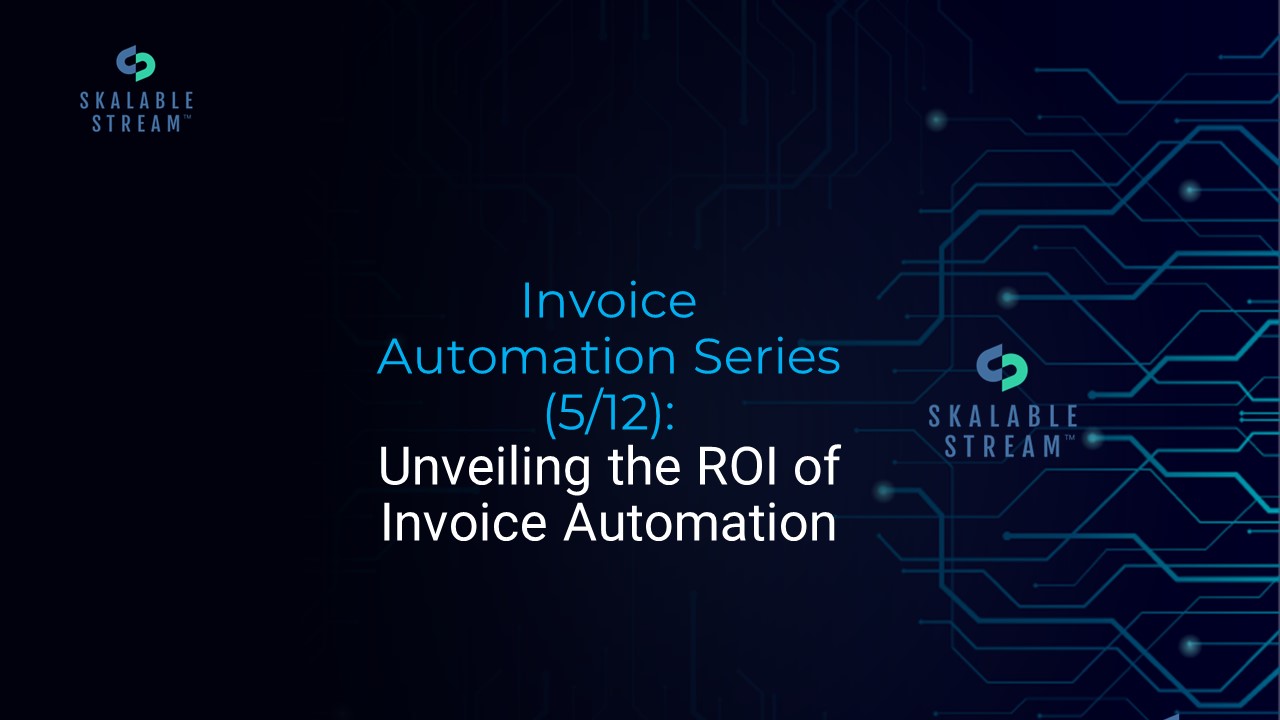
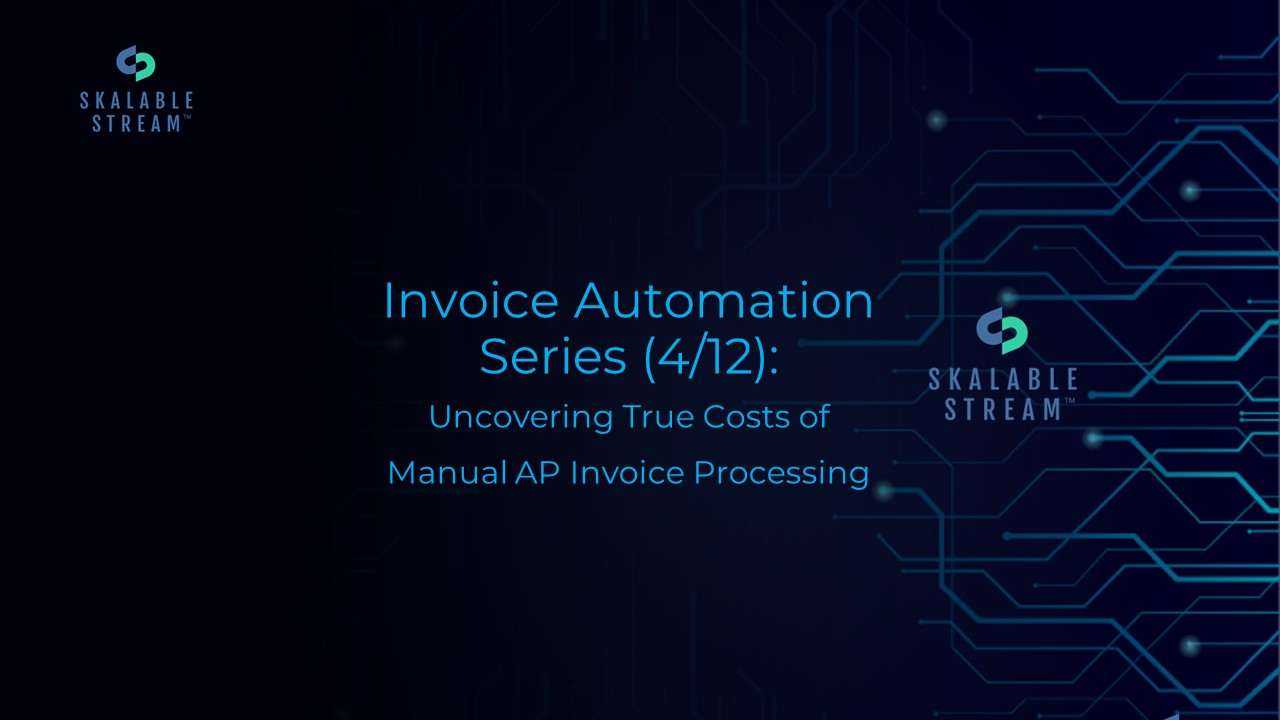
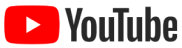

We'll keep you in the loop with everything good going on in the modern working world.
SubscribeWe'll keep you in the loop with everything good going on in the modern working world.
Subscribe